BESTSELLER
GameStick Pro(4K HD-TV) With 2 Wireless Controllers and 25000+ Retro Games™
GameStick Pro(4K HD-TV) With 2 Wireless Controllers and 25000+ Retro Games™
Couldn't load pickup availability
Product Description


Game Stick Pro(4K HD-TV) With 2 Wireless Controllers and 25000+ Retro Games™
📚💥Massive Game Library: Over 25,000 pre-installed games like Super Mario Bros, The Legend of Zelda, Pac-Man, Street Fighter III, Tetris

🕹️Multiplayer Fun – Double the Action with 2 Controllers! Team up or challenge your friends for endless gaming excitement.
🖥️✨4K & Full HD Output: Enjoy crisp retro gaming with 4K Ultra HD or 1080p Full HD, perfect for any TV setup.

🎮PS5-style Controllers: Includes two wireless controllers modeled after the PS5 design for a modern, familiar feel with retro gameplay.


Game Stick Pro(4K HD-TV) With 2 Wireless Controllers and 25000+ Retro Games™ Console Built in 20000+ Games & 23+ Emulators

Plug & Play Video Games High Performance Enjoy Double Fun

Rediscover Gaming Joy with Retro Game Console 4K Game Stick Pro

GAMES EXAMPLE


![20+ Animated Gif Images for Pinterest Pinners [Working]](https://i.pinimg.com/originals/63/dd/d7/63ddd7f601b6c9961e83fc5f45bd67f5.gif)

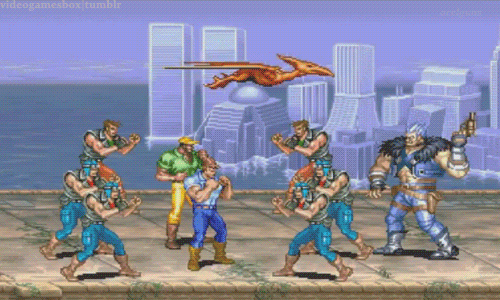

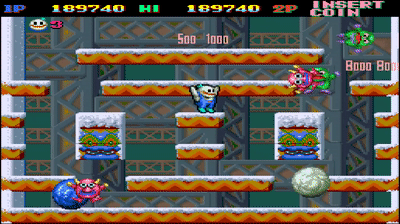



- Press the SELECT key to enter the system Settings: you can set language, sound effects.
- Press SELECT key +START key: When you hold down the two keys in the game at the same time to return to the main menu, choose to quit the game, enter the game menu interface.
- Press R1 and L1 to select the game mode.
- Press R2 to save your favorite game (a five-pointed star appears behind the game name indicating successful collection, press R2 again to cancel the collection and the five-pointed star will disappear).

1. Insert the 64GB TF card to the game stick
Before connecting to the power supply, please insert the 64GB TF card.
2. Plug the adapter and power cord into the game stick
3. Plug the game stick into HDMl port on your TV
Please make sure your device has an HDMl port.
4. Connect to your power supply
Please use a 5V/1A or higher power adapter to provide power (such as a phone charger) to power your game console. When retro gaming consoles don't work properly or games lag, a big reason is that the power is not available from the USB port of the TV.
TIPS:
1. If some games show "insert coin", press the "Select" button to continue playing.
2. Make sure the switch of the gamepad is turned on and the power light is always on.
3. If you experience problems with the gaming interface display, simply reinsert the HDMI cable or unplug the cable and reinsert the joystick and receiver.
4. If the game controller operation is not smooth, please turn off and then restart the switch.

Game Stick Pro(4K HD-TV) With 2 Wireless Controllers and 25000+ Retro Games™ Game Console with Dual 2.4GHz Gamepads, Nice Gift for Kids and Adults!
Share
Orders will be processed within 2-3 business working days.
View full details






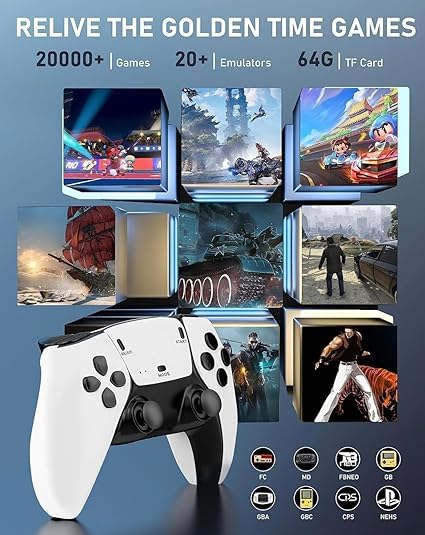



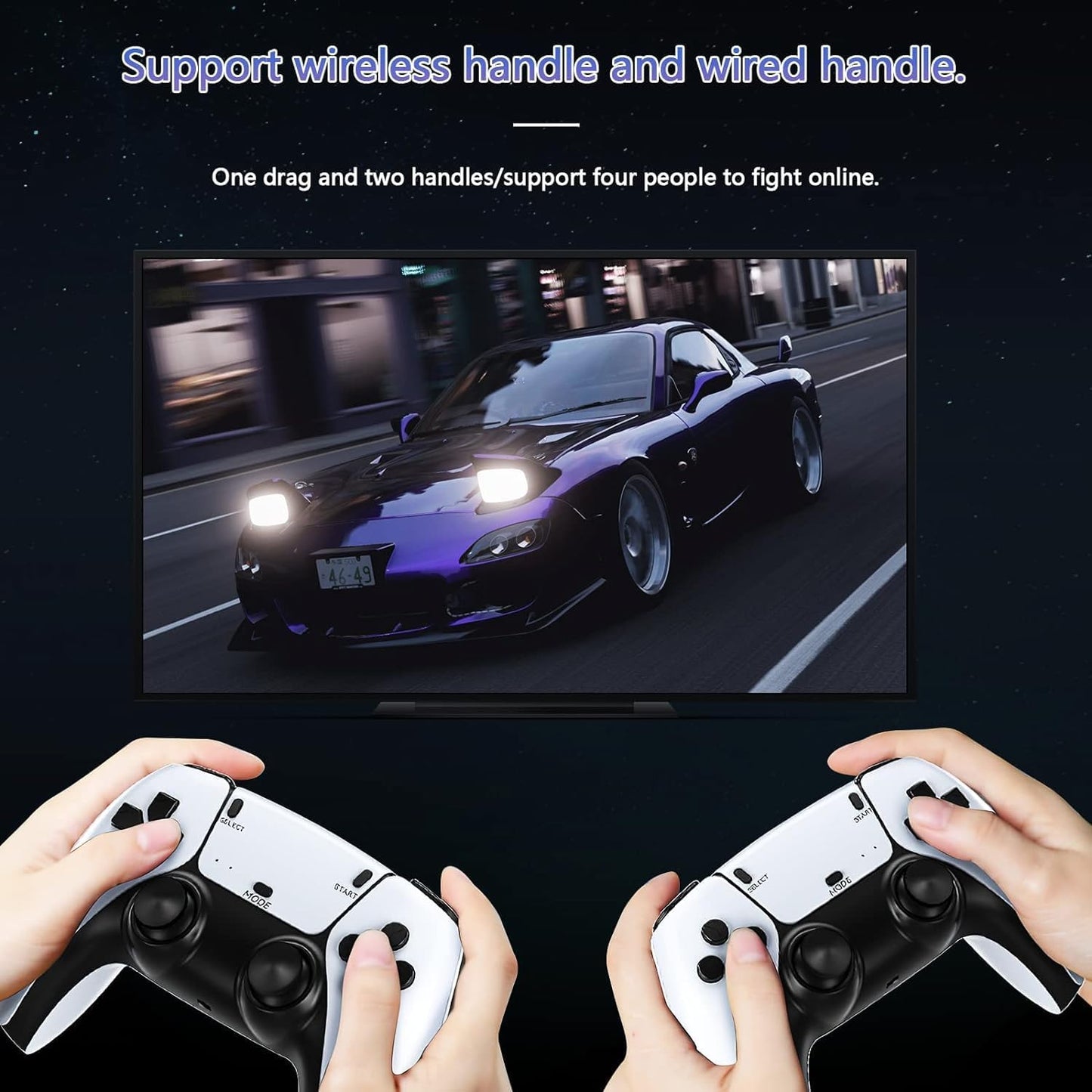
Collapsible content
Quality Assurance
Every single order undergoes a meticulous quality assurance check before it leaves our hands. We're dedicated to delivering nothing short of excellence, ensuring that each product meets our high standards. Your satisfaction is our priority, and we guarantee you'll receive premium quality products that you'll truly adore.
Shipping
🚚 Swift processing and shipment within 72 hours.
🚚 Expect delivery in just 3-7 days.
🚚 Plus, enjoy FREE SHIPPING on every order!
Extra charges for Expressing Shipping might be applicable.
100% Customer Satisfaction
For returns, simply reach out to our support team via email, or check out our hassle-free return policy for more details.
Why buy from us?
-

LOWEST PRICE GUARANTEED!
-

ENJOY FREE SHIPPING!
-

CASH ON DELIVERY AVAILABLE!
-

24/7 CUSTOMER SUPPORT

















